Android development has evolved significantly, with new tools, frameworks, and techniques introduced regularly to improve the quality and efficiency of app creation. To succeed in this competitive field, developers need to stay updated on best practices that ensure optimal performance, usability, and scalability for Android applications.
Why Following Best Practices Matters in Android Development
Incorporating best practices into Android development not only helps in building faster, more reliable applications but also enhances code quality, making it easier to maintain and scale. Whether you’re working on a personal project or a commercial app, these strategies are essential to create a seamless user experience and reduce development time.
Top Android Development Practices to Implement
1. Embrace Modern Android Architecture
Using the right architecture is crucial for Android app stability and scalability. MVVM (Model-View-ViewModel) is widely regarded as a solid choice due to its ability to separate the UI components from business logic, allowing easier testing and maintenance. Combine it with Android Jetpack libraries such as LiveData, ViewModel, and Room to simplify development and avoid boilerplate code.
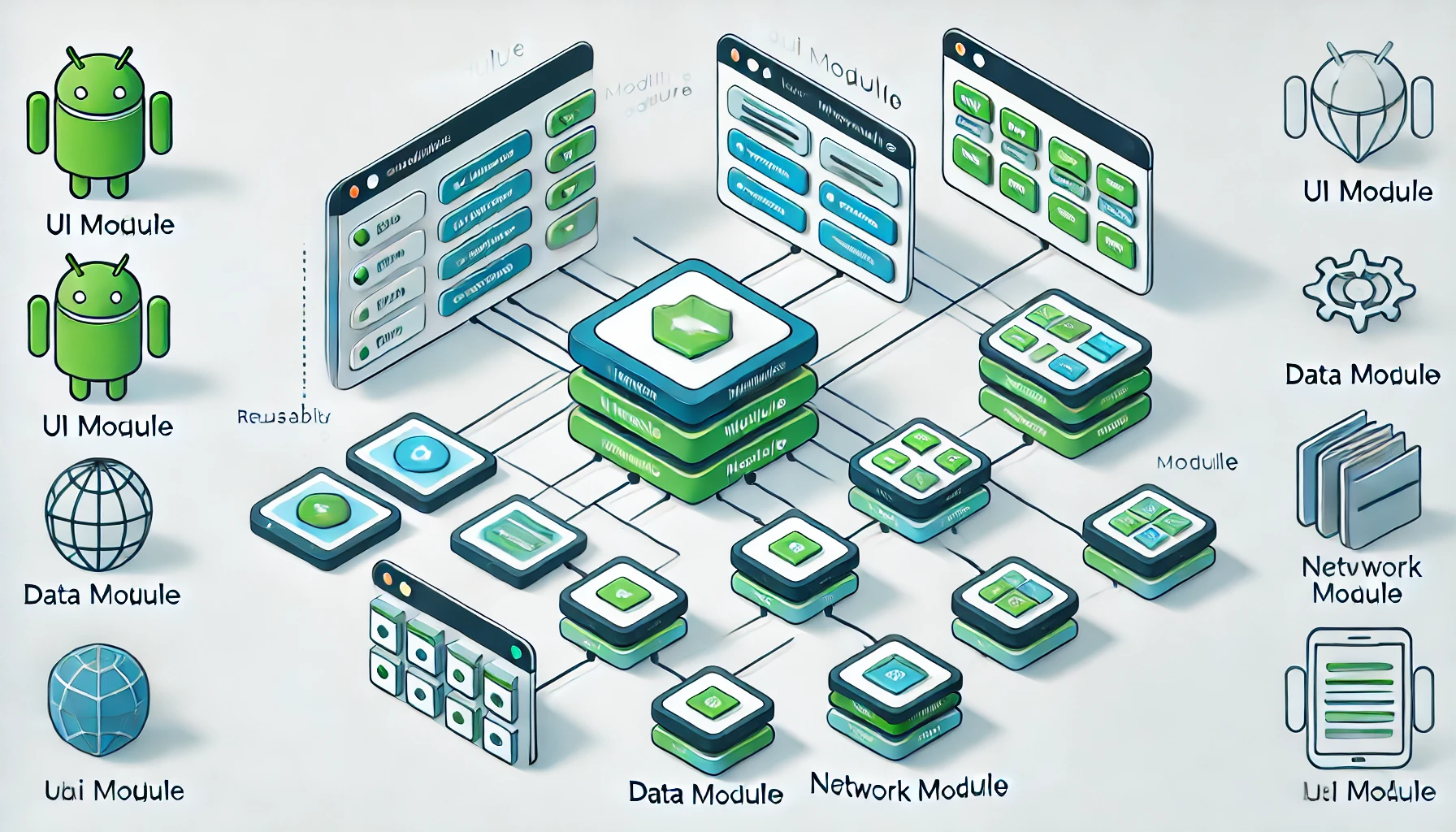
2. Optimize Performance for a Smooth User Experience
Performance is key in keeping users engaged with your app. Use tools like Memory Profiler and CPU Profiler in Android Studio to monitor and manage memory usage. Implementing lazy loading for images, data, and resources can reduce startup times and enhance the app’s responsiveness.
3. Prioritize Code Reusability and Modularization
Modularization enables you to split your app’s codebase into separate, reusable modules. This allows teams to work simultaneously on different modules and makes it easier to test and update components independently. Using Play Feature Delivery and the Navigation Component can further streamline this process.
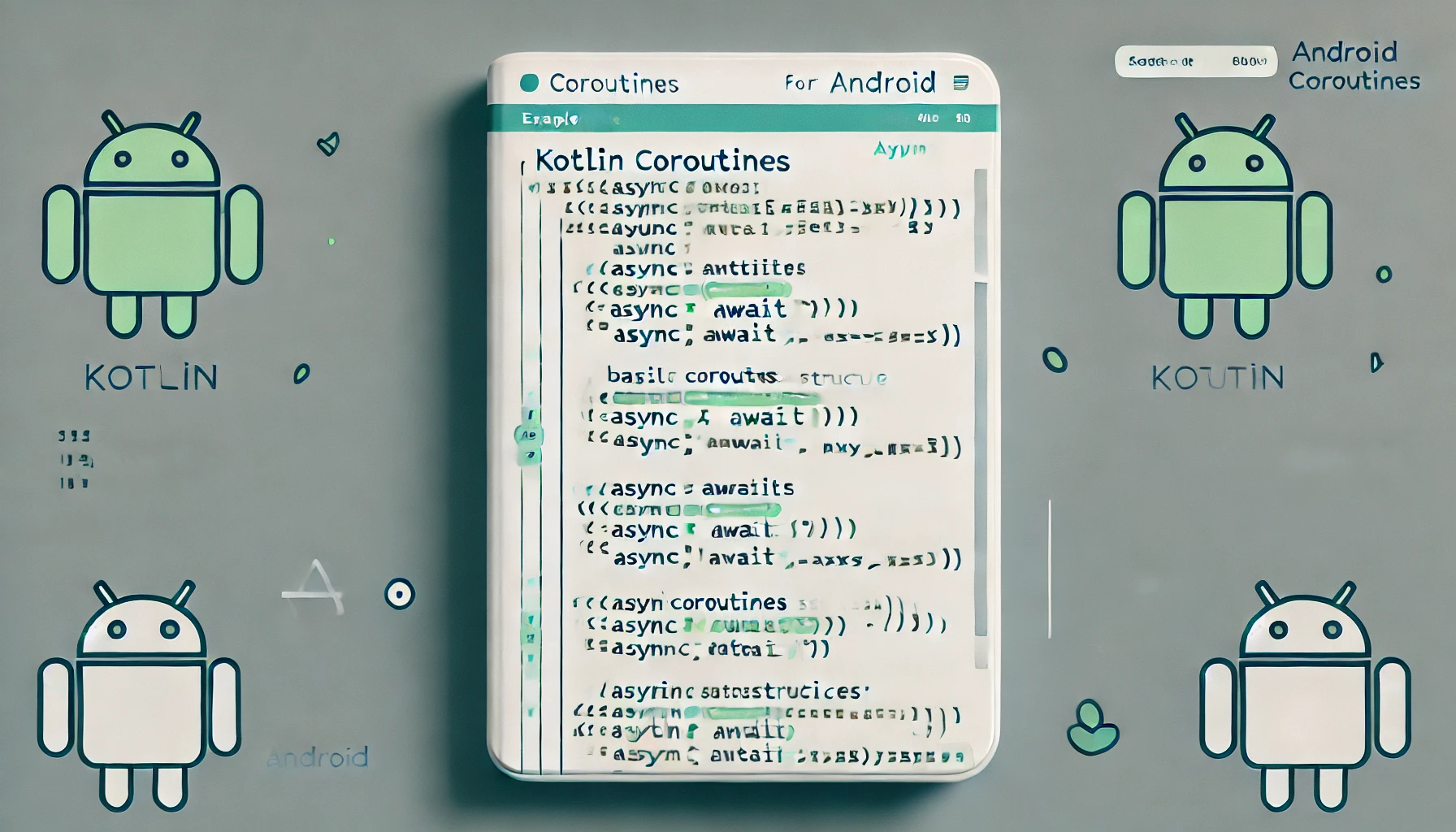
4. Leverage Dependency Injection
Dependency Injection (DI) is a powerful technique that can make your code more modular and testable. Dagger and Koin are popular libraries that handle DI in Android, reducing boilerplate code and improving app maintainability. Dagger, in particular, offers tight integration with Android and Google’s support, making it a popular choice among developers.
5. Adopt Kotlin as the Primary Language
Kotlin is now the preferred language for Android development, with numerous built-in features that reduce code verbosity and improve safety. Kotlin’s coroutines simplify asynchronous programming, allowing developers to handle background tasks without blocking the main thread. Check out Android’s Kotlin documentation for more resources on using Kotlin effectively in your apps.
6. Test Thoroughly with Android Testing Tools
Testing is essential for a successful Android app. Tools like JUnit, Espresso, and UI Automator enable automated testing for UI and functionality. Automated tests ensure that new updates do not introduce bugs, providing a consistent user experience and saving time on manual testing.
Essential Tools for Android Development
Android Studio
Android Studio is the official integrated development environment (IDE) for Android development. Packed with tools like layout editors, profilers, and emulators, it streamlines the entire development process. It also provides in-depth support for Kotlin, making it easier to write clean, efficient code.
Firebase
Firebase offers a comprehensive suite of tools for app development, including authentication, real-time databases, analytics, and cloud messaging. Firebase simplifies the backend development process, allowing you to focus more on the frontend user experience and functionality.
Proguard and R8 for Code Shrinking
Using Proguard or R8 helps reduce app size by removing unused code and resources. Smaller apps not only download faster but also improve device performance, especially on older or less powerful devices.
Conclusion
Mastering best practices in Android development can lead to significant improvements in app quality, performance, and maintainability. By leveraging modern architectures, optimizing performance, modularizing code, and adopting essential tools like Kotlin and Android Studio, developers can create scalable and user-friendly Android applications.
If you're ready to take your app to the next level, explore Codeneir’s Android development services or learn more about our pricing plans tailored to suit your project needs. Our team is here to support you in delivering top-notch Android solutions.
